Last week I got my new laptop, a retina screen Macbook Pro. It’s the 4th Macbook Pro that I have and I was happy to get finally get it, because my old MBP was almost falling apart. The problem is that I take my laptop with me everywhere, from the desert to mountain tops and from beaches to sailing trips, so my computers wear down quickly. Next to that I hardly ever shut them down and I always have 20-30 tabs open in my browser. Not smart, I know.
A few months ago my computer became slower and slower and the hard disk started to have some problems (the HDD is the weakest point in Apple laptops). But I knew that a new MBP would come out, so I decided to tweak my computer a bit and wait for the new one instead of buying another ‘old’ MBP first. I assumed the new MBP would come out in March, but eventually it was June until it was announced. And even then it was hard to order it from China, especially if you wanted the retina screen. Anyway, I managed to survive, but barely.
My new laptop has a 750 GB flash drive instead of a hard disk, so the problems that I always have with HDDs will be over for good (I hope). I am quite happy that I finally have some more space on my laptop, on my old one I was constantly close to the 500 GB data limit (I could have bought a larger HDD, but decided to wait for a larger flash drive).
So far I am quite happy with this new laptop, it’s super fast (I ordered a top of the line one), battery life is pretty good and the screen is amazing. I now already can’t go back to my old MBP anymore.
But getting the laptop to work was a major hassle. I started by installing my time machine copy on my new computer, but for some reason it did not work. It was so bad that my laptop did not start up again… I went to the local ‘fake’ apple store on Hongmei Lu (Apple Pie), where the guys installed Mountain Lion for me, but after putting my time machine data on it again (which took about 4 hours) it again failed to start up. No idea why, and because time machine is pretty much a black box to me, I couldn’t do much to solve it.
That means that I needed to copy all my data manually, including all the settings. And that was a serious hassle, which took several days. One reason is that I could not connect my old laptop’s Firewire port to the Thunderbolt port on my new laptop, so I could not just copy from one computer to the other. I went to the official Apple store on Huaihai Lu where they sold me a USD 50 cable for this (I explained why I needed it), but even they did not know that the new MBP with a Thunderbolt port can’t copy data in target mode from a Firewire port. Apple is a great company, but if you always buy their latest products things never work smoothly from the start.
So the cable was worthless and I had to use an external HDD to copy. But because my old HDD had some problems certain files were corrupted and they caused the (already very slow) copy process to stop. What to do? Luckily Joop Dorresteijn helped me out by using Terminal to copy the files. In that case the process continues even though one or more files don’t work. Thanks a lot Joop!
Anyway, now my laptop is finally ready to use (after almost a week, just in time for its first international trip tonight) and I am very happy with it. It will be with me almost 24/7 for the next 12-24 months, so I hope it won’t disappoint me.
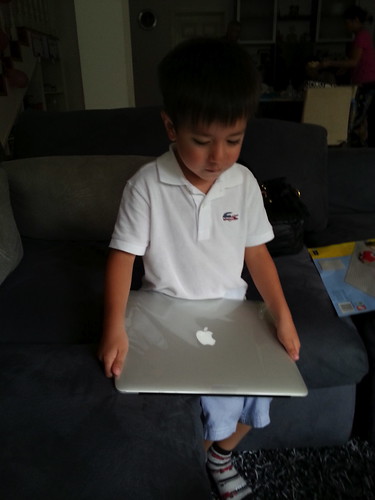


I’m sure this one doesn’t break down so quickly, although it’s already out for it’s first international trip 🙂
It seems the hard disk problem is becoming bigger and bigger. it happened to me as well. just installed a new one but similar problems arise. It looks like all the laptop producers just installed very cheap hard disks (including apple) Perhaps switch to a flash drive. hope they are better but also mor expensive. Goedkoop is duurkoop…
Good you got it working but stories like this make me seriously question Apple’s legendary user-friendliness.
Yesterday I bought the same MBP but with smaller SSD. I had no hassle transfering the Timemachine from my old MBP to the Retina. I was even surprised how smooth it went and how all maps, settings and applications worked without any problem. Did you have a comparison between the 2 screens…. what a clearness and difference… was very surprising.