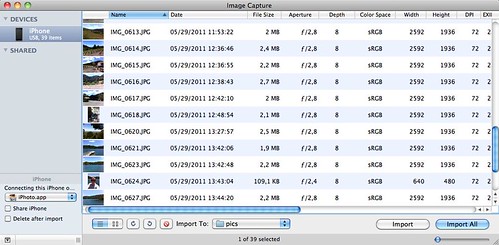
This afternoon I got the iTunes message that my iPhone’s memory was full, so I looked at what filled up the memory. Next to lots of music (that I did not want to delete), pictures turned out to be a major reason. I had imported these pictures to iPhoto before but did not delete them from my phone at that time.
With an Android phone it’s easy to select several pictures at once and delete them all, but the iPhone is a bit behind in this regard. Deleting hundreds of pictures one by one is not an option for me so I started to play around with some of OSX’s programs. iPhoto is great, but you can only delete pictures after you upload them, and because I had most of the pictures in there already that was not very useful.
Then I stumbled upon Image Capture (Location: Applications > Image Capture.app, a native app in OSX) and this turned out to do the trick. Connect your iPhone, launch Image Capture, select the pictures you want to delete and press the red delete button at the bottom of the screen. No need to upload the pictures first. If you want to delete most of your pictures best is to choose ‘edit > select all’ and then deselect only the pictures you want to keep. Within 5 minutes the task was finished!
I tweeted about it and immediately got some retweets and DM’s from people who were happy with this solution so I decided to post it here as well. It seems I am not the only one with this problem. Maybe it’s time for Apple to update its iPhone operating system to allow picture batch operations?
this is great! but iphone has the same function too. there is an icon (on the right corner)of Camera Roll, once you press the icon, you can select as many pics as you need to delete them all.
Strange, on my iPhone 4 I can’t do this (I actually got similar message on Twitter from someone). Just checked with someone else, it looks like my iPhone has an old camera interface… I did a bit more research and just noted that I also don’t have Facetime anymore – which I used to have. Very weird. It looks like my phone went back to an old iOS system, or something like that. Can’t explain what happened.
humm, indeed strange. did you get your phone from the grey market in China?:p
thought the tech savvy like you should have known this feature on iphone:)
Yes, a grey market phone – like most people in China. But don’t think that’s the reason, something went wrong during last upgrade. The phone now had Belgian settings (no idea why, I never changed it) and I also managed to get Facetime back (it was turned off in settings). Guess I’ll have to wait until next update…
Thank you so much! This was fantastic!
AWESOME!!!! Thanks heaps